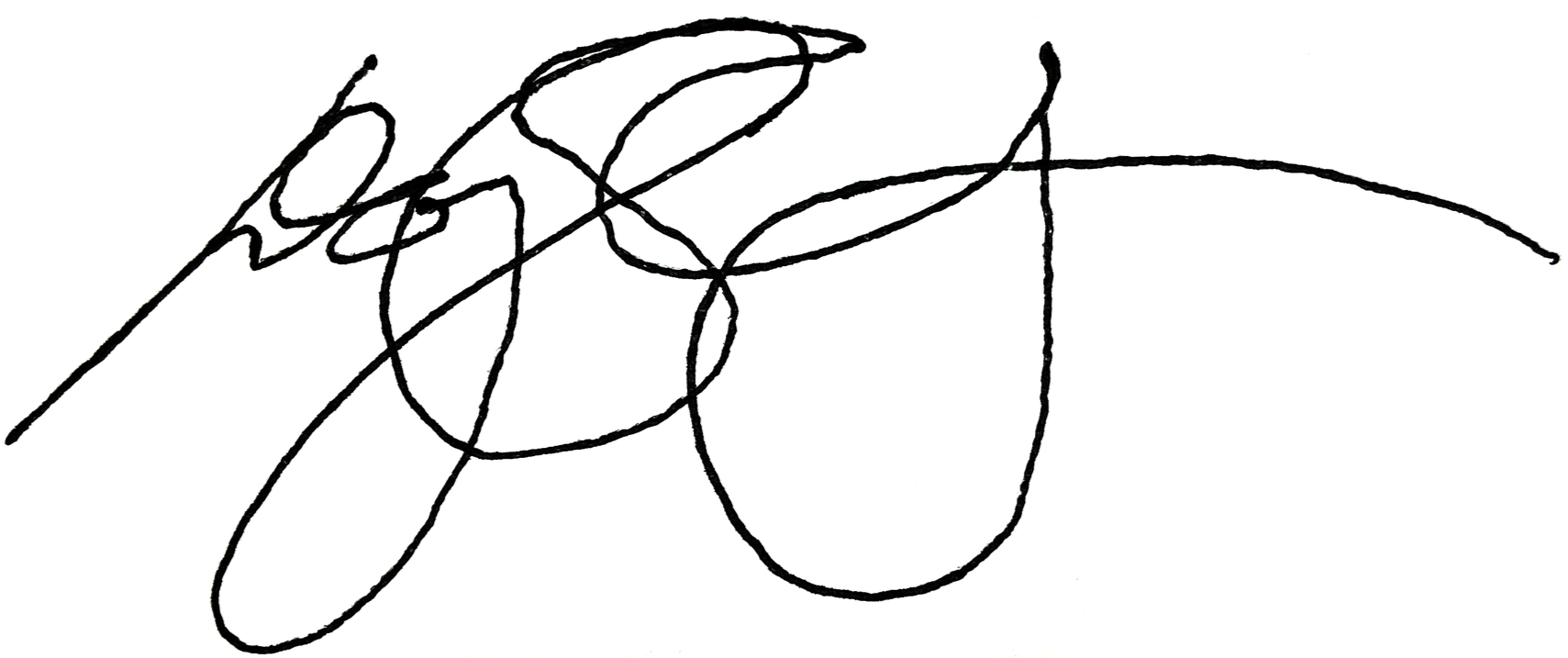��

July 1, 2021
Dear Undergraduate and Graduate/Professional Students:
Summer is well begun, and I write to summarize current COVID-19 vaccination guidelines and requirements for the coming year:��
To promote the health and safety of the ɬ����� community, all students, faculty, and staff who are U.S. citizens must be fully vaccinated by an FDA-authorized vaccine against COVID-19 before participating in any on-campus activity related to the 2021-2022 academic year.
Those from international locations may obtain a vaccine approved by the World Health Organization.
All students must be fully vaccinated by August 23, 2021, or prior to moving into to campus residence halls.
To be considered fully vaccinated, students must receive the second Pfizer or Moderna or single J&J vaccination no later than August 9, 2021.�� The same date applies to international students receiving a WHO-EUL approved vaccination or arriving early to obtain an FDA-authorized vaccination.
As previously communicated, COVID-19 vaccination exemptions will be granted for legitimate religious and medical reasons–as determined by University Health Services and Campus Ministry–on a case-by-case basis.��
To request an exemption, please fill out the COVID-19 Vaccination Exemption Request Form, which can be found��here. The deadline for submission is August 1, 2021.
For directions on uploading vaccination cards, see the information below:
��Select the IMMUNIZATION ICON on the Agora Health Services Portal (), found under OTHER SERVICES.���� Choose via the “required” drop down the vaccination name (Janssen, Moderna, Pfizer, International), and record the vaccination dates.�� Click SUBMIT to save.
��Take a picture of the vaccination card or document and save it on your computer or phone to upload on the Health Services portal.��
Choose the UPLOAD ICON and upload the picture under the appropriate vaccine name (Janssen, Moderna, Pfizer, International) in the drop-down menu. (Note: the drop-down menu is below the list of "documents available to upload"). Click SELECT FILE, choose the file that you are uploading and hit the UPLOAD button.��
For any questions regarding the vaccination upload process, please reach out to��covidvaccination@bc.edu.�� Thank you again to those who have already uploaded.
The University regularly monitors COVID-19 updates and vaccination safety recommendations from the Centers for Disease Control and Prevention, World Health Organization, and the Massachusetts Department of Public Health.
Thank you for helping protect the ɬ����� community from the coronavirus.��
��
Sincerely,
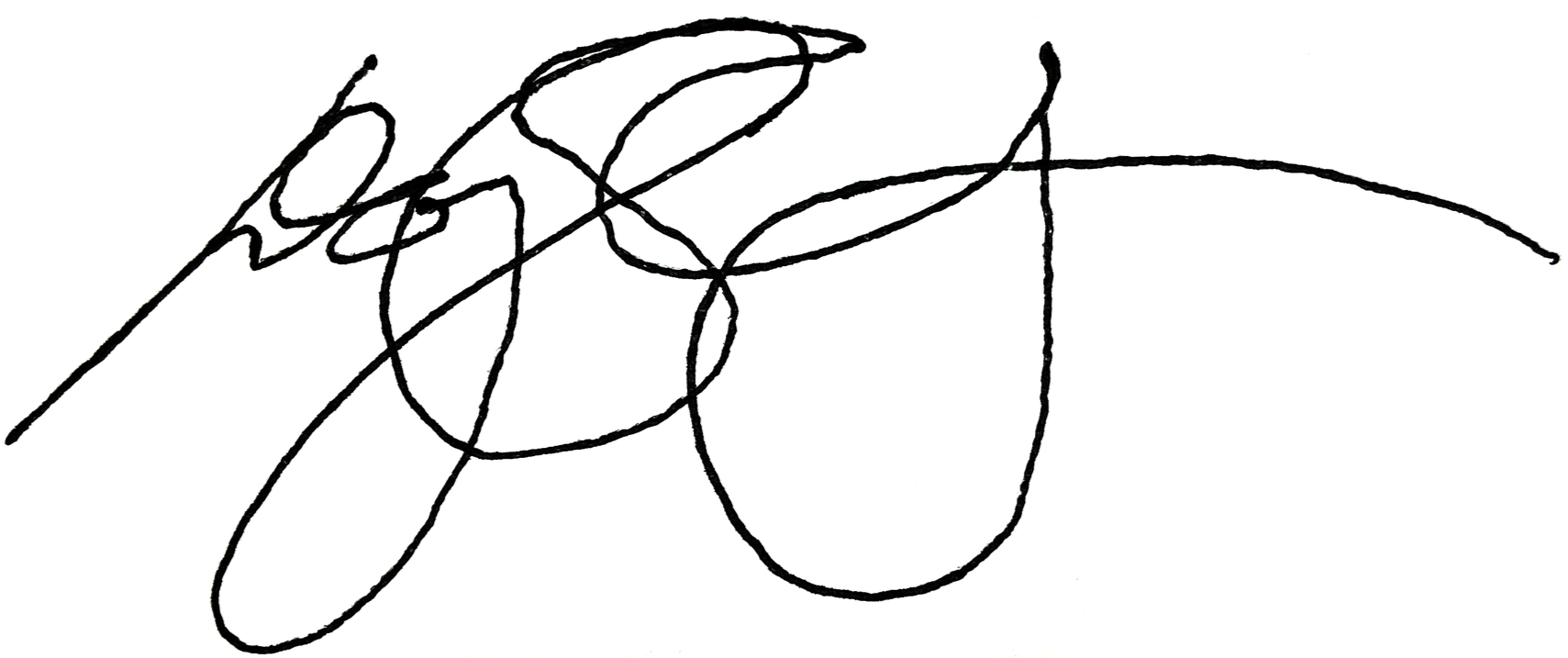
Dr. Douglas Comeau
Director of University Health Services
|